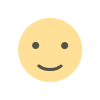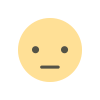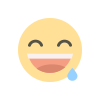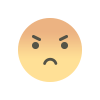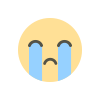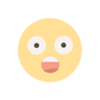JavaScript Frameworks vs. Libraries: What’s the Difference?

JavaScript is one of the most widely used programming languages for web development. When working with JavaScript, developers often rely on frameworks and libraries to speed up development and simplify coding tasks. But what exactly is the difference between a JavaScript framework and a library?
In this article, we will explore their key differences, advantages, and popular examples, helping you decide which one best suits your project.
What is a JavaScript Library?
A library is a collection of pre-written code that developers can use to perform specific tasks. Libraries are designed to be flexible and modular, allowing developers to pick and choose which parts to use. When you use a library, you are in control of the flow of your application. You call the library’s functions when needed, and it integrates seamlessly into your code.
Key Characteristics of Libraries:
-
Inversion of Control: The developer controls when and where to use the library.
-
Modularity: Libraries are often lightweight and focused on specific tasks.
-
Flexibility: Developers can use only the parts they need without being tied to a specific structure.
Popular JavaScript Libraries:
-
React: A library for building user interfaces, particularly single-page applications.
-
Lodash: A utility library for simplifying common programming tasks.
-
jQuery: A library for DOM manipulation and event handling.
Examples:
// Using React (a library) to render a component
import React from 'react';
function App() {
return <h1>Hello, World!</h1>;
}Here, React is used to render a component, but the overall structure of the application is up to the developer.
What is a JavaScript Framework?
A framework is a more comprehensive tool that provides a structured foundation for building applications. Unlike libraries, frameworks dictate the architecture of your application. They come with predefined rules and conventions, and developers must write code that fits within the framework’s structure. In essence, the framework calls your code, rather than the other way around.
Key Characteristics of Frameworks:
-
Inversion of Control: The framework controls the flow of the application.
-
Opinionated: Frameworks often enforce specific patterns and best practices.
-
All-in-One Solution: Frameworks typically include tools for routing, state management, and more.
Popular JavaScript Frameworks:
-
Angular: A full-featured framework for building complex web applications.
-
Vue.js: A progressive framework that can be used as a library or a full framework.
-
Svelte: A modern framework that shifts much of the work to compile time.
Example:
// Using Angular (a framework) to create a component
import { Component } from '@angular/core';
@Component({
selector: 'app-root',
template: `<h1>Hello, World!</h1>`,
})
export class AppComponent {}In Angular, the framework dictates how components are structured and how they interact with each other.
Key Differences Between Frameworks and Libraries
| Aspect | Library | Framework |
|---|---|---|
| Control | Developer controls the flow. | Framework controls the flow. |
| Flexibility | Highly flexible and modular. | More rigid with predefined rules. |
| Use Case | Ideal for specific tasks or features. | Ideal for full-scale applications. |
| Learning Curve | Easier to learn and integrate. | Steeper learning curve. |
| Examples | React, Lodash, jQuery | Angular, Vue.js, Svelte |
When to Use a Library vs. a Framework
Use a Library When:
-
You need flexibility and control over your application’s architecture.
-
You want to solve a specific problem (e.g., DOM manipulation, utility functions).
-
You prefer a lightweight solution without unnecessary overhead.
Use a Framework When:
-
You are building a large-scale application with complex requirements.
-
You want a structured and opinionated approach to development.
-
You need built-in tools for routing, state management, and other common tasks.
Frameworks vs. Libraries: A Matter of Perspective
Interestingly, some tools blur the line between frameworks and libraries. For example, Vue.js can be used as a library for small projects or as a full-fledged framework for larger applications. Similarly, Next.js (a React framework) adds structure to React, making it more framework-like.
Conclusion
Both JavaScript frameworks and libraries are essential tools in a developer’s toolkit, but they serve different purposes. Libraries offer flexibility and modularity, making them ideal for specific tasks, while frameworks provide structure and conventions, making them suitable for large-scale applications. The choice between a framework and a library ultimately depends on your project’s requirements, your team’s expertise, and your preferred development style.
By understanding the differences, you can make informed decisions and leverage the right tools to build efficient, scalable, and maintainable web applications.
What's Your Reaction?